This feature enables all users to have more control over the content they are interested in and makes sure they get notified when such new content is published on the blog.
Follow Categories, Tags and Users
You can now follow any category to get notified when there is a new post published in that category. To follow a category, click on the Follow button next to the category name at the top of the category page (to get to the category page click on the category name in the sidebar on the left).
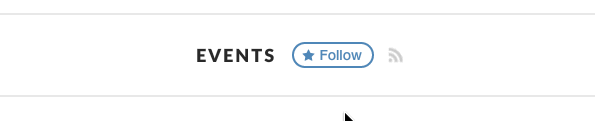
You will receive an email notification as well as in-app notification if you are currently logged in.
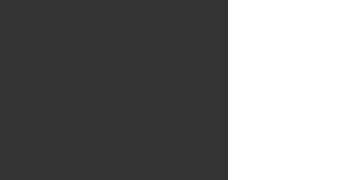
In the same way, you can follow a tag to get notified when a post with that tag has been published.
Similarly, you can follow any user to get notified when he/she publishes a new post in any category. To follow a user, click on the user name or profile image to get to their public user page and click on the Follow button.
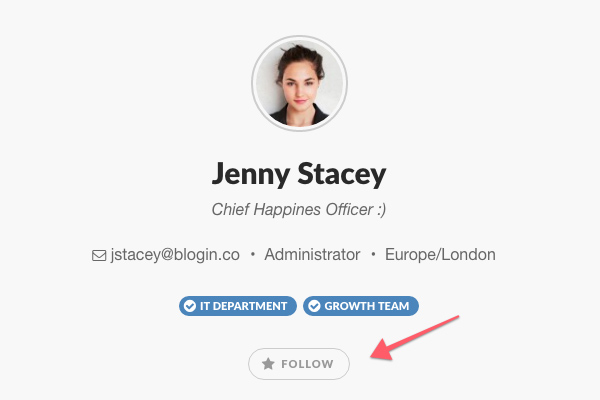
Follow Posts
You can also follow individual posts to get notified of new comments and replies to that post.
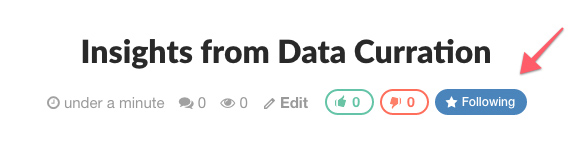
By default, you automatically follow every post you create so you get notified when someone comments on your post. However, this default behavior can be changed in your profile settings.
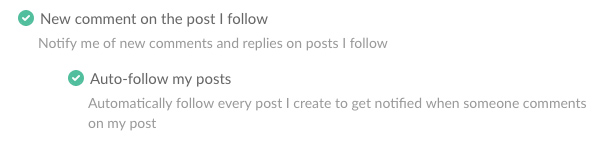
Also when you comment on a post, you are automatically added as a follower of the post.
The Dashboard View
New, Dashboard view is located at the top of the sidebar on the left, just below the Home link. The dashboard shows only the posts from categories and users you follow.
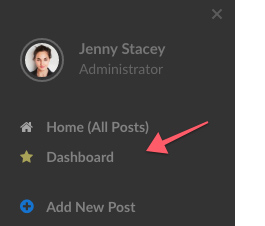
We hope you will find this feature useful and enjoy it as much as we do.
As always, feel free to get in touch if you have any questions or comments, we are here to help :)
