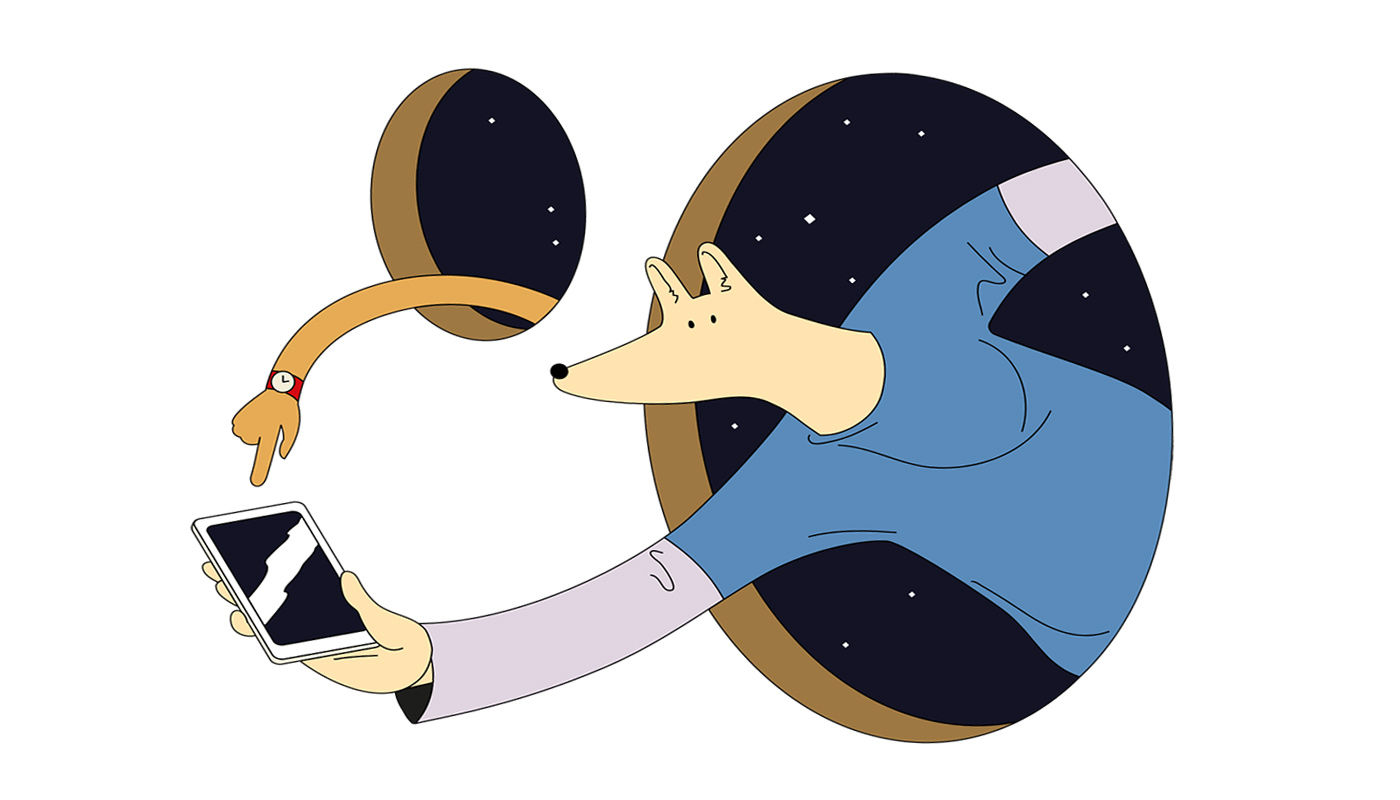
Depending on the type of remote work you do, you’ll need to find the most acceptable mode of communication, be it via VoIP technology, instant messaging, SMS, phone calls, video chat, or emails.
This article will share five communication tools you should try and how to use them.
1. Email
Although traditional and widespread, oftentimes people misuse or overuse emails. Emails are a formal and acceptable way of one-on-one communication, especially in relating with clients.
However, email suffers from its own problems. The Radicati Group survey revealed that an average office worker receives 121 emails a day and sends around 40 business emails daily. This basically means that the average employee inbox is packed with unnecessary emails.
Still, emails provide an excellent way to track the conversation history between you and a client, especially if the client is one who often changes their minds about the project direction.
Things to note:
-
Keep email communication short and straight to the point.
-
Don’t forget to add attachments if you’ve stated in the email that you will.
-
Don’t forget to Reply All, so that no one is left out of the conversation.
-
Always double-check your message to ensure that typos and misspellings are corrected. It’s difficult to correct the wrong impression that a poorly-drafted email gives.
2. Internal Blog

Internal blogging is fast becoming a veritable internal communication tool for organizations. Are your communication efforts being hampered by the effects of the pandemic? Perhaps you should try internal blogging.
Blogging internally about recent company news, facts, reports, and products is a good way to keep your team engaged and informed, especially when you’re working remotely.
-
Blog consistently.
-
Share internal news, reports, meeting notes, documents, knowledge; Introduce new team members.
-
Ensure that your blog posts are interactive and provide value for your audience.
-
Encourage discussions and two-way communication.
-
Spread your company culture.
Don’t know where to begin? Not a problem. You can outsource your internal blog hosting. Blogin gives you great value for money by taking care of your internal blog hosting for a fair fee. You can enjoy blog hosting, integrations with Slack and Hangouts, email and push notifications, Google and Slack sign-in, Email and desktop notifications, unlimited users and teams, full content security, and my personal favorite – unlimited posts and categories. Try BlogIn for free.
3. VoIP (Voice over Internet Protocol) applications
This technology enables voice and multimedia transmission over the internet. It is a faster and easier way to reach people. With the video function, users can easily switch from audio to video, and follow up conversations with text chats.
With this technology, video-conferencing can replace board room meetings and face-to-face meetings that would have taken place in a physical location. A good number of software and applications that use this technology have also enabled a screen-sharing feature that allows users to be able to share important media files.
So, are you sending an email when you should be video-conferencing with your team? Or are you sending a series of emails when a voice call can provide clarity on the issue? Perhaps you need to evaluate your conflict resolution strategy and employ the right tools. VoIP systems are especially suitable for presentations and team communication.
With WhatsApp:
-
You can make group video and voice calls, send media files and encrypted text chats.
-
WhatsApp lets you display a catalog of your goods and services, and update your status with important images and videos.
-
WhatsApp for Business lets you leave automated messages for when you cannot respond to messages immediately.
This app is great for team bonding, and for marketing your products. However, the app has no screen sharing feature, it has a low limit to the number of participants in a group call (it permits up to eight participants), and certain settings (such as turning off receipts) can make formal discussions difficult to have. WhatsApp is completely free for use.
On Slack, free users have access to:
-
5GB of storage space
-
Two-factor authentication
-
10000 most recent messages
-
One-on-one calls
-
Limited access to analytics, and
-
Technical support.
The paid plans, Standard and Plus, have more functionality, including up to 20GB of file storage per user, user controls, unlimited access to analytics and past messages, and voice and video calls with up to 15 participants. The DM (direct messages) function allows team leads to supervise and communicate with individual members, and with Enterprise Grid, organizations can enjoy the interconnectivity of several Slack channels.
Brosix
-
Brosix’s end-to-end encryption ensures that messages are sent and delivered securely.
-
It scans incoming messages using the device’s antivirus tool.
-
Like Slack, it also allows video and audio calls, text chats, and has a screen sharing option – but at a cheaper cost.
-
The app can set up a communication structure that you can tailor to your communication needs.
Brosix gives you control over your data – you can delete your information from their servers whenever you desire – so you don’t have to worry about the security of sensitive information.
Nextiva
This is another great VoIP option. Like the previous two options, it also allows for:
-
Phone calls,
-
Collaboration,
-
Analytics, and
-
Integration with other applications.
Nextiva offers you a great deal of information with their analytics. You can view the peak times of communication, and analyze them alongside your CRM tools, to give you a better understanding of your customers and team members.
Standard ethics apply in communicating via VoIP technology.
-
Be decent when you’re taking or making video calls.
-
Be punctual for meetings.
-
Be prepared – have your slides and information at hand.
-
Mute your mic when you’re not expected to speak.
-
Use appropriate language.
-
Allow others to speak – don’t interrupt unnecessarily.
-
Don’t share sensitive information on social media or with others.
4. Instant Messaging Applications
The instant messaging technology enables text chats to travel in real-time and has become a normal channel of communication among individuals, teams, and organizations. You’ll need instant messaging to coordinate teamwork and keep in touch with clients.
-
Instant messaging is faster than emails.
-
Because a large majority of users use these apps on mobile devices, it is an easier way to communicate and stay in touch with clients.
-
Your startup can use these apps to update clients on product information and ongoing sales.
Make sure that your messages are:
-
Specific
-
Clear
-
Appropriate, and
-
Present a call-to-action
5. The traditional phone.
What if your contacts are not replying to your emails or reading chats? What if your contacts are not social media savvy? What if they do not use the tools you have? What if your internet connection is poor? That’s where the traditional phone comes in.
You’ll need phone calls to:
-
Follow-up on contracted work and meetings,
-
Resolve customer related issues
-
Clarify or settle communication issues that emails and instant messages won’t take care of.
When using phone calls as a remote work tool:
-
Keep your tone cordial and warm.
-
Be polite.
-
Explain the situation as best as you can.
-
Have your facts on hand, avoid stuttering.
Remote work doesn’t have to be a chore. Choose any of these tools to schedule your work and make it easier.

 Nikola Baldikov is a Digital Marketing Manager at
Nikola Baldikov is a Digital Marketing Manager at