The RSS feed of all published blog posts from your BlogIn account is available for all accounts. You can subscribe to this RSS feed and receive notifications via your RSS reader about new posts in your internal blog.
The link to the RSS feed is located in the footer of every page, below your company name.

Since blog posts are internal and not available to the public, you have to be logged in to your account to access this RSS feed.
Category RSS Feed
In addition to the RSS feed of all published posts, there is also an RSS feed for each category, which only contains posts from that category. The link to the category RSS feed is located in the edit category popup next to the category name, on top of the category page.
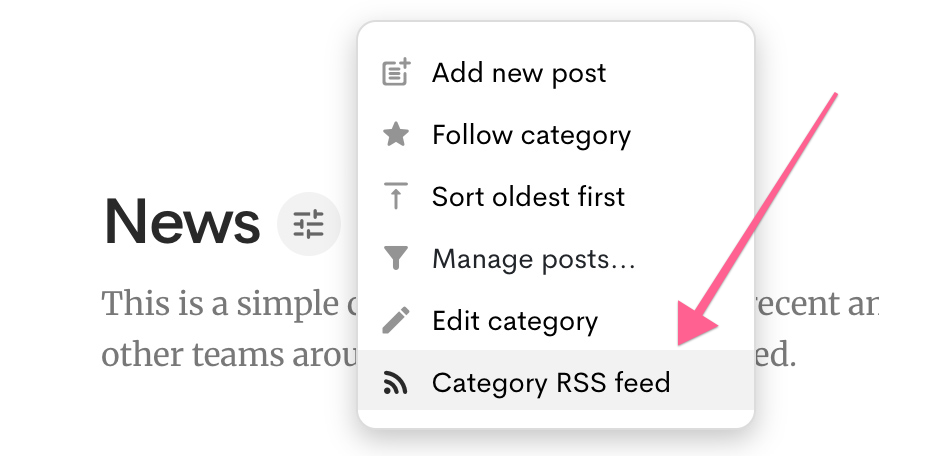
Optional parameters
There are a few optional GET parameters that you can use to configure the RSS feed to your needs:
rt - This unique token must be present as a parameter in all RSS URLs for verification purposes. The value of this token is automatically included in the links to RSS feeds, as described in previous chapters.
n - you can use n parameter in the feed URL to change the number of posts that are contained in the feed. By default, n=10.
Example: [your-blog-url]/rss.xml?rt=4ah35...f4g6&n=25 // get the last 25 posts
public_link - You can add a public_link parameter to the RSS feed URL and set it to true to make all links to posts in the feed public links.
Example: [your-blog-url]/rss.xml?rt=4ah35...f4g6&n=25&public_link=true
skip - you can specify a certain number of posts to be skipped in the RSS feed. This option comes in handy when dealing with pagination.
Example: [your-blog-url]/rss.xml?rt=4ah35...f4g6&n=25&skip=25 // skip 25, and get next 25 posts
As always, do not hesitate to contact us if you have any questions or comments; we are always happy to help.
