When creating a new post, the post author can choose who will be notified about this post when it is published. If All Users is selected, all blog users will receive emails and push notifications about the new post, as well as all invited users, even if they have not yet joined the blog.
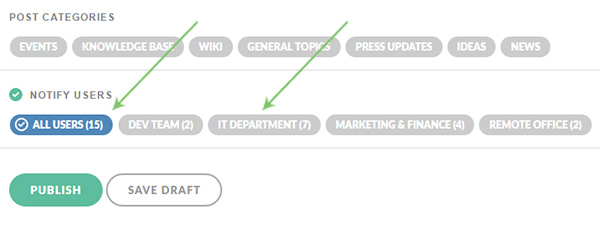
If you use teams to organize your users, you can choose to notify only particular teams instead of all users. This way, the post author can choose to notify only teams and users relevant to the post.
On the other hand, each user can follow a category or another user on the blog to ensure he/she is notified when something new is posted in that category or by that user, even if the post author did not explicitly select their team to be notified. This way, users can proactively express their interest in a particular topic category and ensure they never miss a new post in that category (or a post published by a specific user).
New Comment notifications
When someone comments on a post, all users who follow that post will be notified about the comment. By default, the post author automatically follows all his/her posts, which means you will always be notified when someone comments on your post.
All users who comment on a post are automatically added as followers of that post, which means that they will also receive notifications for any new comments created from now on.
You can unfollow a post at any time to stop receiving comment notifications for that post.
Mentioned users
One way to ensure someone is notified about your comment or post is to mention that user in your comment or post. The user mentioned will receive an in-app and email notification about your comment or post.
