
Teams in BlogIn let you organize your users into logical units or groups. You can group your users by department, location, project, work assignment or whatever other criteria you find useful. Just create a new team and assign users to it (or let them join teams by themselves).
One person can be a member of more than one team and teams can overlap. For example, if Mike is working in Marketing department in your company's London office, you can create teams called Marketing and London office and add Mike to both teams. Mike's colleague Rebecca is also working in London office but in the Sales department, so she can be added to teams Sales team and London office.
Groups administration options (add/edit/delete) are located on the Teams tab on the Users page of your account.
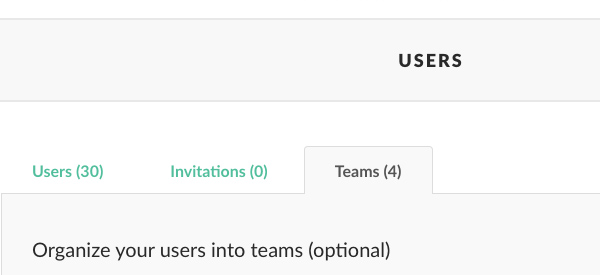
This tab is only available to users with Administrator access level. Administrators can assign any user to any team and also have the option to allow users to join and leave teams on their own.
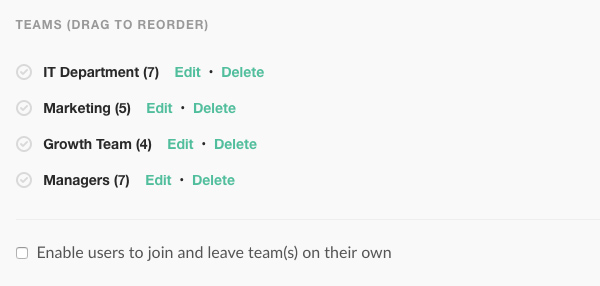
Add users to teams
You can assign your users to teams from the Users page of your account (you have to be Administrator to be able to do this). Just click on the team name beside the user profile to assign that user to the team.

If you have enabled users to join teams on their own, they will be able to do so from their profile page.
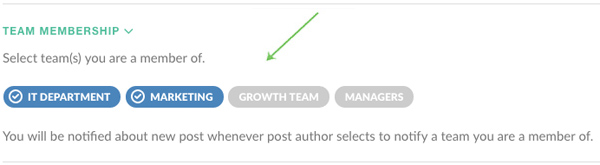
Notify only users from a particular team
By using teams, you can better target your audience when creating a new post, by choosing to notify only teams that are relevant/interested in this particular post.
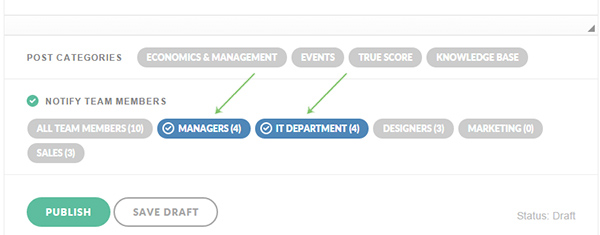
Teams are completely optional, really useful for managing a large number of users. If your team is small you probably don't need this kind of grouping and granular control.
As always, feel free to contact us if you have questions or comments about this feature, our team is ready to help.
