To automatically allow all users who own an email address on one of the domains you choose to join the blog, use Open Email Domain option from the User Authentication tab on the Settings page. Please note that only Administrators are allowed to access the Settings page.
On the User Authentication tab of the Settings page, turn on the checkbox next to the Open Email Domain option and specify domain names from which email addresses will be allowed to join. Anyone with an email address from these domain(s) will be able to join the blog by visiting your blog URL. To allow emails from multiple domains, separate them with commas.
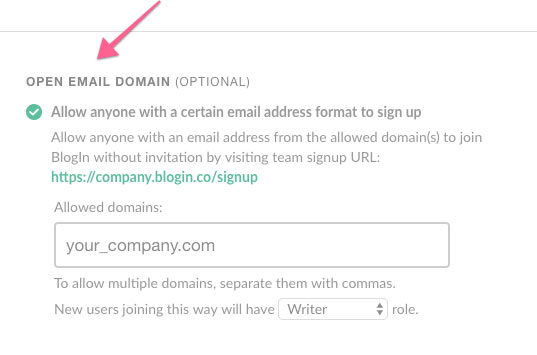
You can also choose the role for users joining the blog this way.
