
To enable searchability of your Blogin posts and pages within Microsoft 365 and Copilot, you can set up a data connector using Microsoft’s “Enterprise Websites Cloud” connector. This allows Microsoft 365 to regularly crawl and index your Blogin content, making it accessible through Microsoft Search and Copilot.
Step-by-Step Setup Instructions
-
Generate an API Key in Blogin:
- Log in to your Blogin account.
- Navigate to the Settings page and open the API tab.
- Click Create new API key. You will need this API key in later steps.
- (Optional) Add a note indicating that this key is for the Microsoft 365 / Copilot integration
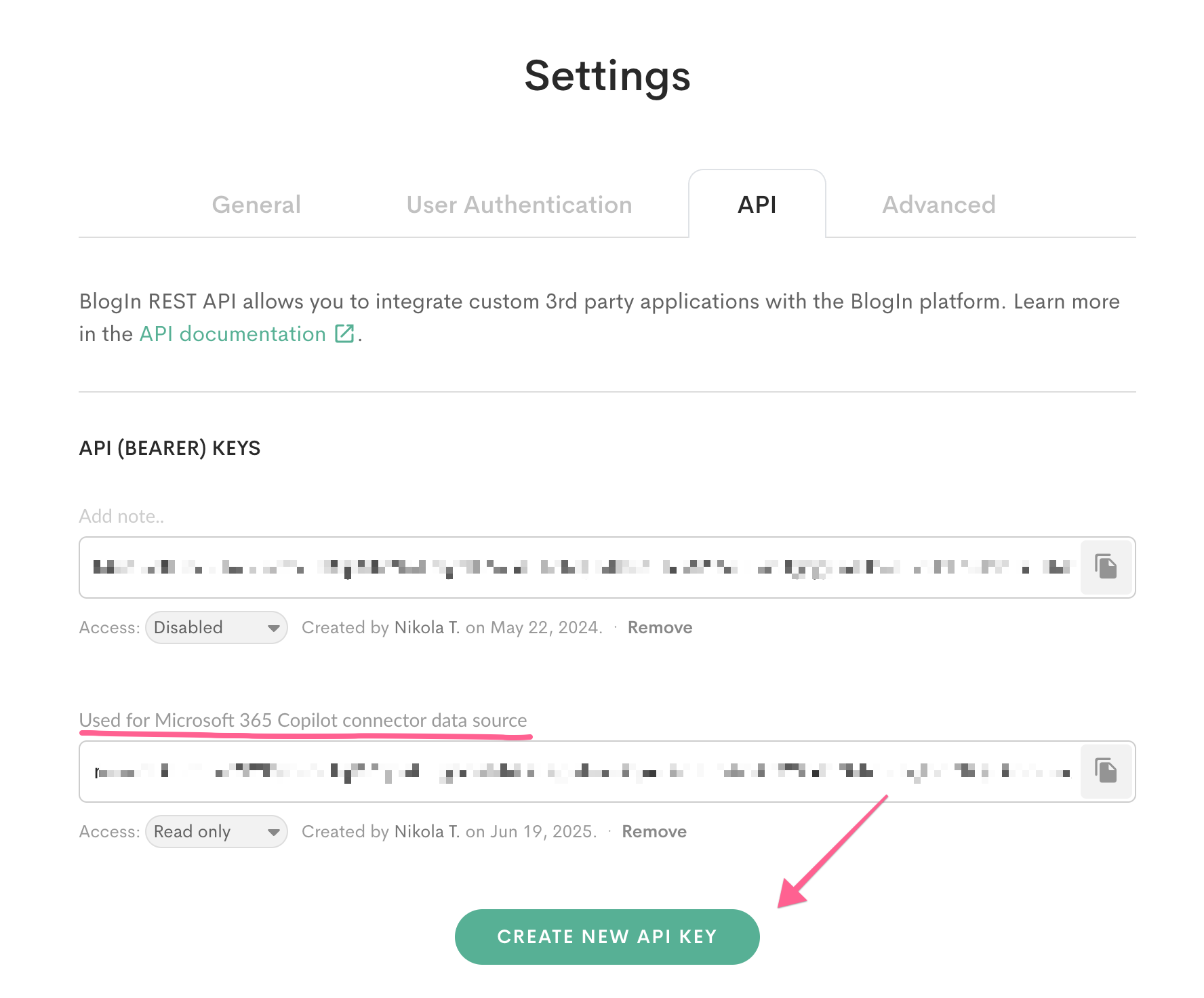
-
Access Microsoft 365 Admin Center:
- Go to Microsoft 365 admin center and sign in with your admin credentials.
- In the left-hand menu, expand Copilot and click on Connectors.
- Add a New Connector:
- Click the Add connection button.
- Search for "Enterprise Websites Cloud" and click Add.
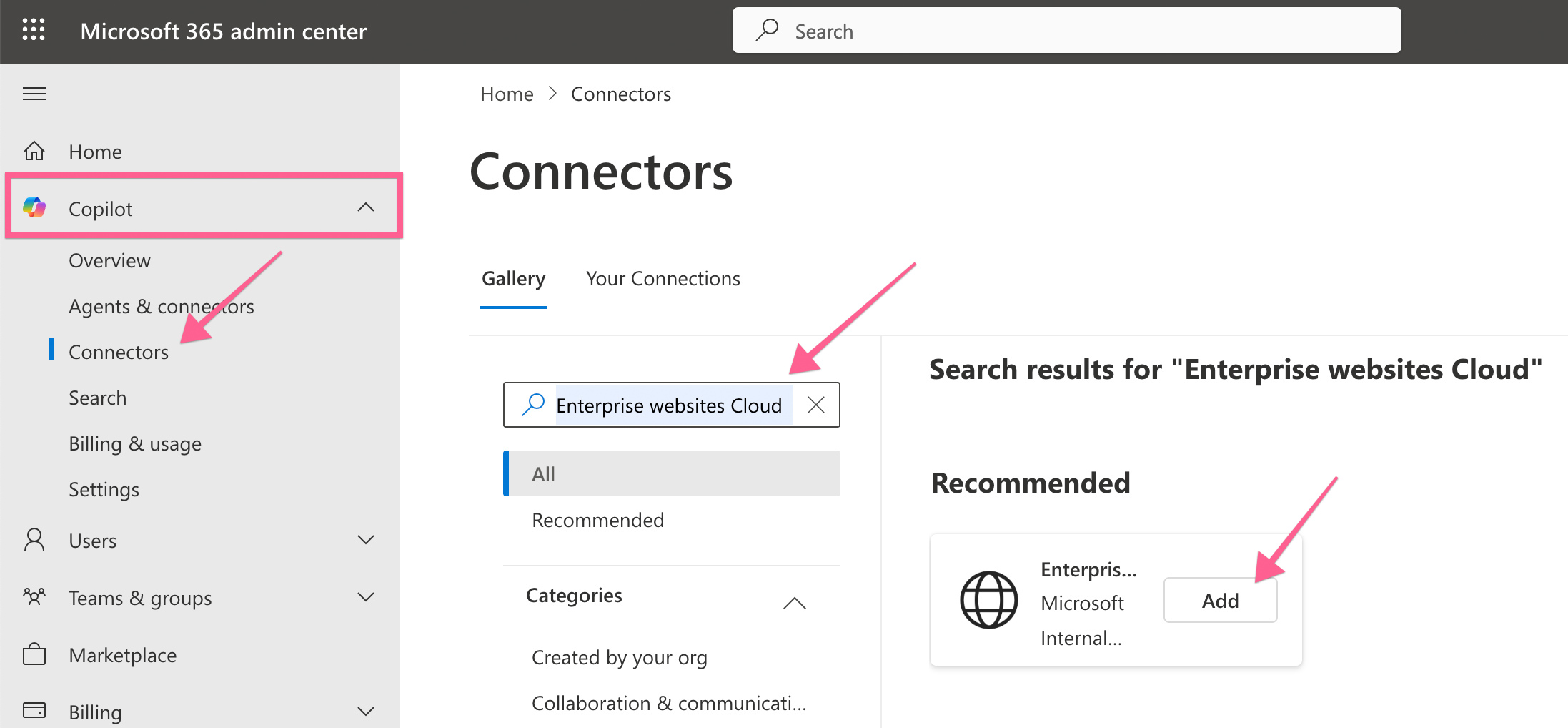
- Configure the Connector:
- In the configuration screen:
- Display Name: Enter a name such as Blogin or your blog’s name.
- URLs: Use the following format, replacing
<subdomain>and<api_key>with your Blogin subdomain and the API key you generated in step 1:
https://<subdomain>.blogin.co/crawl-connector/?token=<api_key>
- Authentication Type: Select None.
- Acknowledgment: Check the notice box confirming you understand the content will be crawled.
- Click Create to finalize the connector setup.
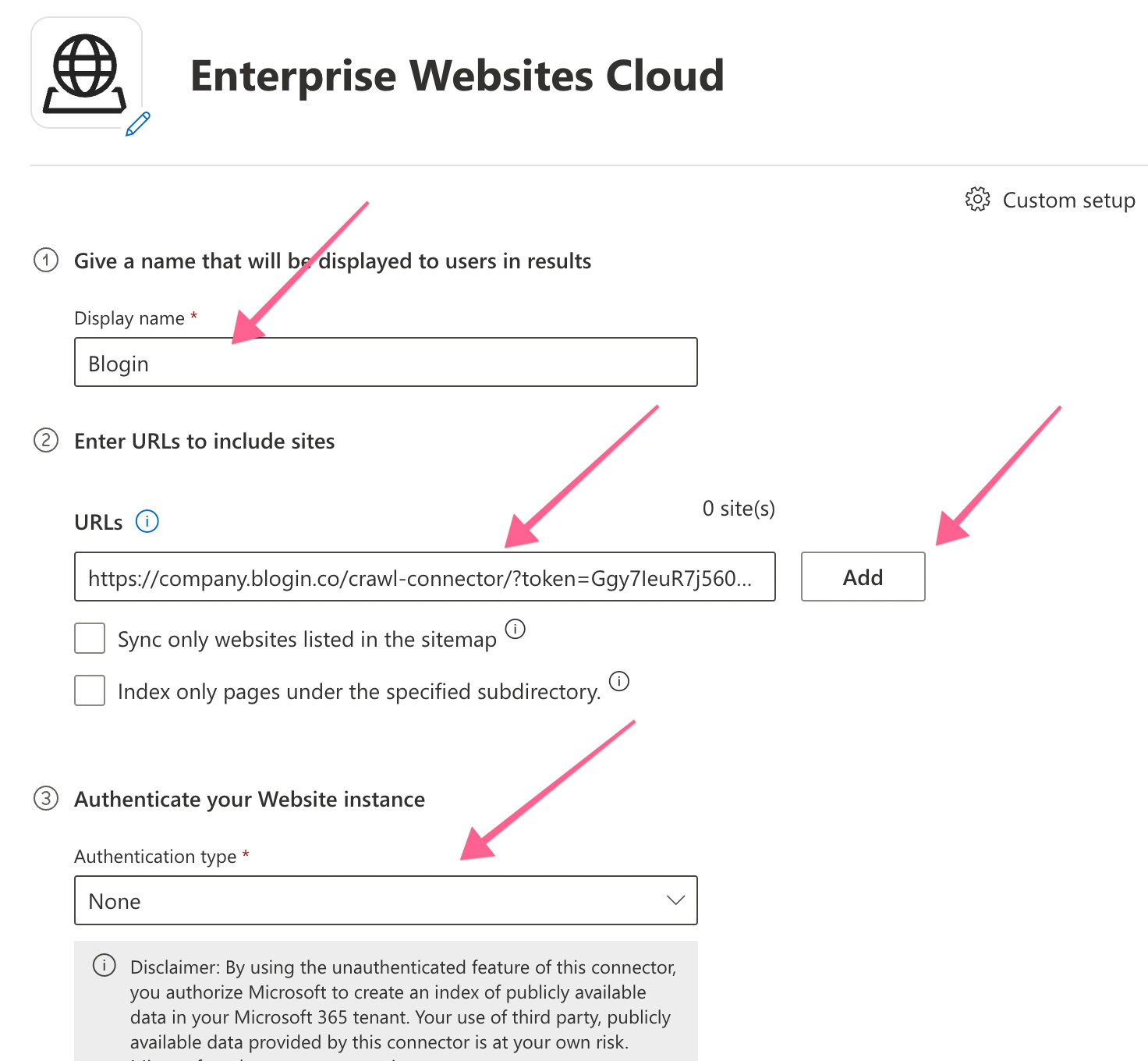
- In the configuration screen:
Indexing & Search Availability
- Microsoft 365 will begin crawling your Blogin content shortly after setup. Initial indexing may take a few minutes.
- Once indexing is complete, you’ll see the number of items (posts and pages) available for search.
- Microsoft 365 will continue to crawl your content automatically once per day.
- You can also trigger a manual crawl at any time by selecting your connector in the list and choosing the option to refresh the content.
Need Help?
If you have any questions or encounter issues during the setup, our support team is here for you — reach out via live chat or email anytime. We’re happy to help!
