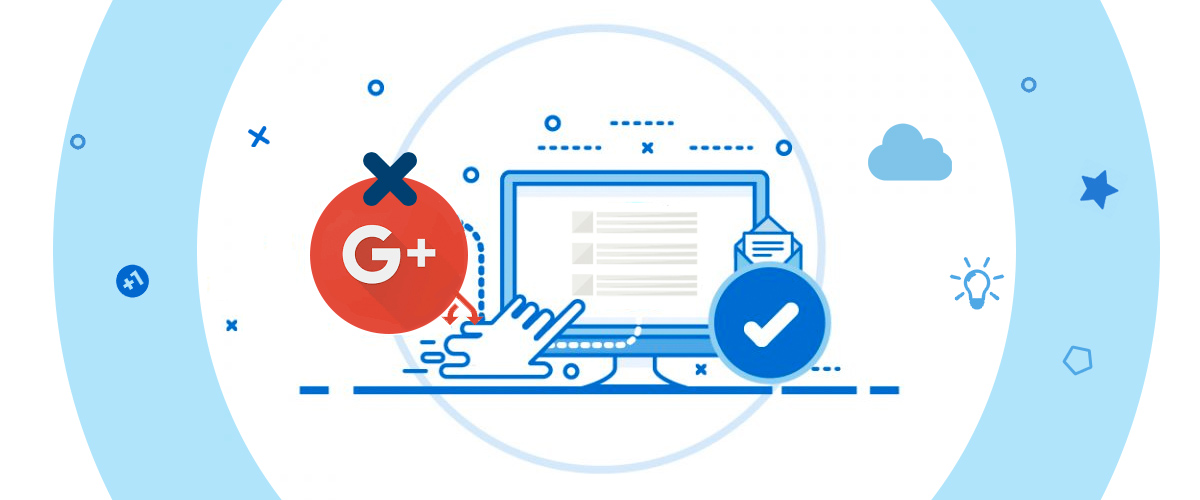
Almost as a side-effect, Google+ did find a more welcoming audience in the entrepreneurial realm. A number of platform features did make it a fairly convenient and effective tool for some aspects of internal communication within organizations, and many took notice. Options such as Circles and Collections made it easy to organize communication on the individual, team, and organizational level, while the platform's clean and simplistic interface with an excellent display of visual content was well suited for resource sharing.
Best of all - it was free and posed no limits on the number of individuals within a certain Circle. With just a little bit of attention to privacy settings, organizations had an easy time keeping all of their internal communication on Google+ in-house.
With the consumer version of Google+ finally closing shop, many organizations are left scrambling for a suitable alternative. If you’ve found yourself in this situation, there’s good news and bad news.
The good news is that options at the disposal of your organization are numerous. The bad news is that no platform is a like-for-like replacement, and it will take time to get accustomed to any choice you make.
Your choice will be dictated by how you utilized Google+ and what communication issues you wish your new solution to resolve - whether it’s instant communication, knowledge sharing, work organization, or plain old socialization.

Let’s take a look at some of the popular alternatives that can replace some or all aspects of the now-defunct Google+.
G Suite
If you are truly in love with Google+ as an internal communication tool and can’t imagine your workday without it, the obvious answer would be G Suite. Google has apparently recognized the potential of Google+ for business purposes, since it has kept the social network a part of its comprehensive premium package, and recently added several features to make it even more suited for enterprises.

The obvious problem, however, is that G Suite is not free. This can get especially pricy for larger collectives, as the price is dictated by the number of users. This will be an immediate disqualifier for many teams and organizations, but there’s no denying that Google’s extensive collection of tools represents a powerful vehicle for internal communication, among other things.
BlogIn
The great thing about using Google+ on a team level was the convenience and ease of organizing and moderating conversations. The platform’s familiar setting and the simple system of sorting conversations through Circles and +1 options made it a popular tool for team level communication.
Still, Google+ was hardly a comprehensive all-in-one solution for businesses. It was well suited for certain types of communication, but it was necessary to combine it with other tools (email, chat, task management tools, etc.) to keep everything in check.
If you are, however, looking for a simple solution that is naturally suited for internal communication, look no further than BlogIn. The internal blogging platform possesses the same level of user-friendly simplicity, yet offers a variety of features that make it suitable for everything from one-on-one collaboration to company-wide communication.
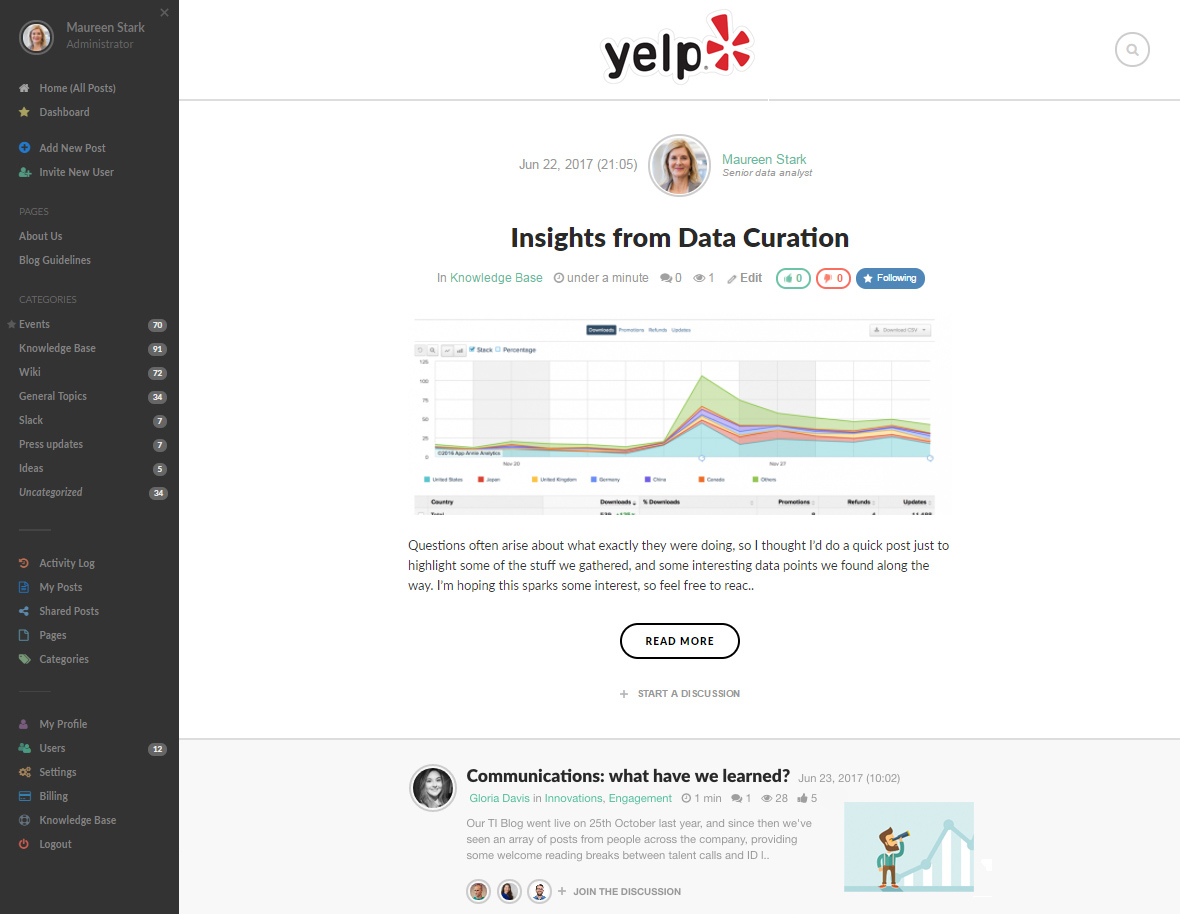
Information, collaboration, administration, knowledge transfer, employee engagement, company culture — whatever type of communicational challenge you wish to resolve, BlogIn provides a ready-made platform that allows you to streamline and organize internal communication in an intuitive and efficient manner.
Workplace by Facebook
With its Workplace platform, Facebook aims to translate the universal familiarity of its social networks to the enterprise realm. In a lot of ways, Workplace is no different than its parent social network. There’s the familiar news feed, individual users who you can follow, groups that you can join and create, etc. If the social component of Google+ was the thing you liked about it the most, then Workplace could just be the right alternative.
It’s easy to utilize different functionalities for different types of communication: messenger for real-time discussions, groups, and posts for a more moderated communication, newsfeed posts for company-wide or team-wide information. Another great thing about it is that the Standard package is free with an unlimited number of users. It comes without a number of enterprise-specific features, but it does work well for workplace communication. It is still far from a comprehensive solution for team collaboration, but depending on your internal communication needs it might be the right fit.
Miro
Samepage

Ultimately, your choice of a Google+ alternative will greatly depend on the manner your team has utilized Google+ in the first place. As we’ve said, there is no like-for-like alternative and you may have to combine several tools to cover the full spectrum of your communication requirements. The first step to finding the right solution is assessing the gap left by the platform’s demise and understanding the issues you wish to resolve. We hope that these lines have helped you narrow down your choices.
