
You need an internal blogging platform, and a thought choice is ahead of you. What tool to use and how to make a decision?
While you were searching for different online articles, you have read that WordPress might work for you. It’s a popular platform used by millions, and you can probably rely on it to provide you with what you need. On the other hand, you came across a specialized tool - created solely for the purpose of internal blogging called BlogIn. So, what platform to choose? And how to make a choice
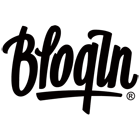 BlogIn is a beautifully simple internal blog and knowledge-sharing platform for teams of all sizes.
BlogIn is a beautifully simple internal blog and knowledge-sharing platform for teams of all sizes.Start 14-day free trial or get more information.
We will make a comparison between the two platforms - WordPress and BlogIn, and we will keep the score while comparing so that you can see in the end who wins the race. Let's find out!
Criteria #1: Learning curve
Even if WordPress is a tool that most of us used at some point, you still need a few moments to find your way around it. But, once a newbie starts using it, it is easy to learn how things work.
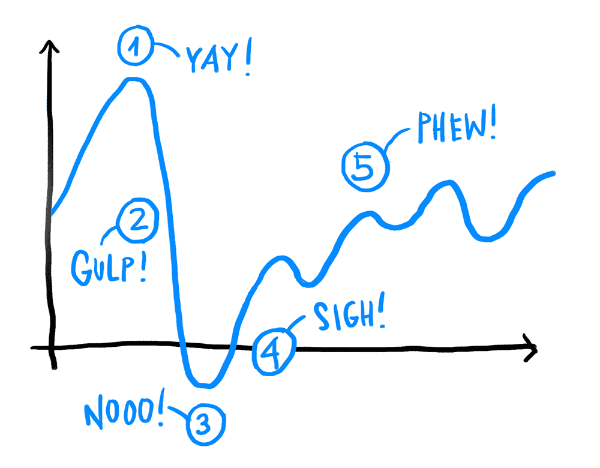
We can say the same for BlogIn. A clean interface with a simple and quite essential set of tools will make your private blog posting quite easy. Without required fields and jumps through hoops, all you need to do to publish the content you with is to write it down and click "Publish."
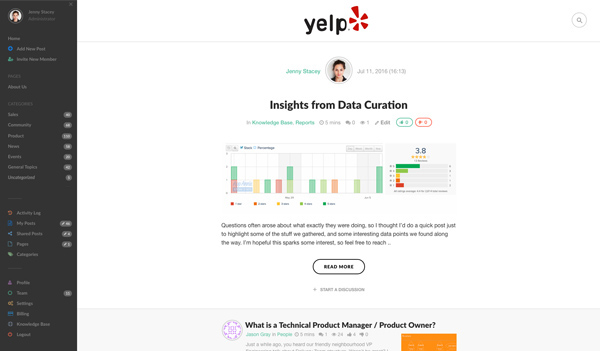
Result: Since both systems are quite straightforward, we’ll call it a tie in this round—a point for WordPress and BlogIn.
Criteria #2: Find relevant information
An internal blog is a great place for information sharing, and when writing something down, you can always look up that info again. Isn’t it?
Well, if you’re using WordPress, it is not that easy to find relevant information. WordPress doesn’t have a built-in search tool, and to have one, you need to use a plugin. Yes, there is an excellent choice of free and paid WordPress plugins that you can use, but it’s still a plugin. The good news about plugins is that they will expand the functionality of your basic setup, and everyone who knows a bit of PHP and WP can create one for you. The bad news about plugins is that everyone who knows a bit of PHP and WP can create one. Unfortunately, such practice leads to a vast amount of bad plugins, creating security issues and malfunctions with your basic WordPress setup.
On the other hand, a system built only with internal blogging in mind, such as BlogIn, already has built-in search functionality. With seamless integration of this feature, it is very easy to locate the info you need. All you have to do is type in the keyword or phrase related to the info you’re looking for, and all the posts with such words will appear on the list. Easy enough, right?
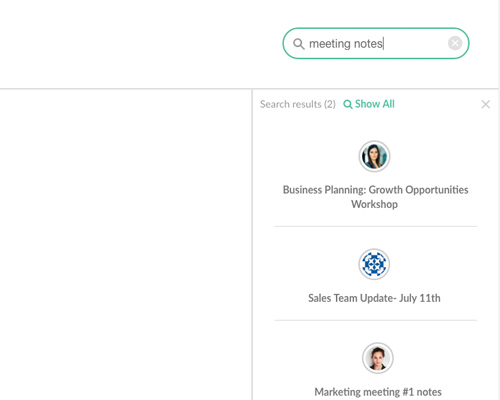
Result: point for BlogIn! For obvious reasons.
Criteria #3: Organization and categorization
When setting up an internal blog, you might want to have some organization system, at least for post categories and team members.
WordPress has a top category and tag system that you can use, and it works excellently. Unfortunately, it is not that easy to organize people in teams and manage who can see which category of content when it comes to team organization. Luckily some plugins can help.
BlogIn also has smooth categorization (almost as good as WordPress), which will suit you just fine. BlogIn also offers the option to group team members. When writing a new post, you can decide which team will receive a notification about the particular post, which can be such a handy feature.
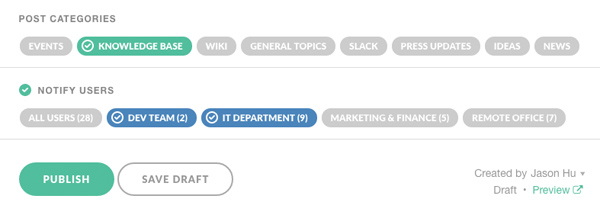
Result: Hmmm, 1 for WordPress because of the exceptional categorization and 1 for BlogIn for outstanding team organization.
Criteria #4: Setup
If you have registered your www.wordpress.com account, you know how easy it is to start your blog on this service. But, if you have tried to install WordPress on your server, you have been able to see how tricky it can be. You need to buy your server space and domain name and maintain the entire setup. But, compared to setting up WordPress as an internal blog, it’s a piece of cake. To set up an internal blog with WordPress can be a real mess. Again, you need to use some plugins to make it fit your needs entirely and make sure that only people you wish can see the content you want to share.
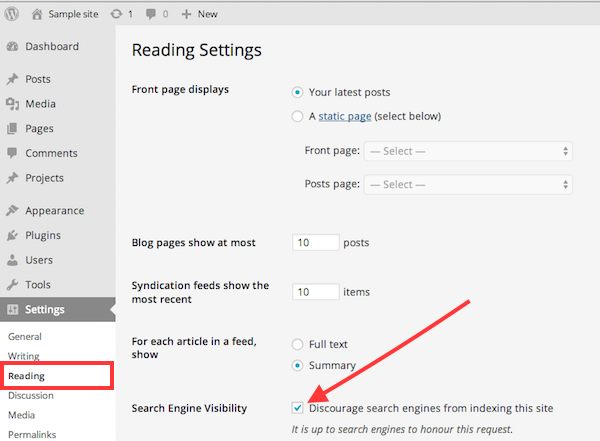
BlogIn setup is much simpler than WordPress's. All you need to do is sign up, and that’s it: no server-related headaches, no domain purchase, no installations. The service takes care of everything. You will get your unique subdomain, premium service on AWS servers, a high level of security, and 24/7 customer support. Everything will be working out of the box.
Result: another point in BlogIn favor. We prefer out-of-the-box solutions over do-it-yourself kits when it comes to confidential information and internal communication.
Criteria #5: Maintenance & Security
When talking about having your server set up (even an amateur one), we must not neglect maintenance and security. Regular updates of the platform and applications that you’re running are a must, as well as taking care of the downtime, security issues, and other problems that may come up.

If you decide that you wish to run your own internal WordPress, you better have someone who will look after the regular maintenance and security. If you already have your server guy (system administrator or DevOps) who will take care of it, that's great. You don’t have to worry about it. But, if you don’t have anyone to rely on, and you don’t know how to do it yourself, better forget about it. Even if you don’t have to update your server that often, WP is quite a lively platform with a regular update cycle that requires attention. Especially if you have some plugins installed - don’t forget to update them too; they can be a big security hazard.
If you decide to go with a solution such as BlogIn, you don’t have to worry about maintenance and safety issues. The team that has created the app is taking care of everything, including maintenance and security problems. On top of that, they will be here to help you with each and every issue you’re having with your private blog. Protected with modern server architecture, SSL encryption, and regular updates, BlogIn will provide you with a safe and sound environment.
Result: 1 point for BlogIn. Sorry WordPress, we’re not all tech savvies.
Criteria #6: The "Cool effect."
Why are we taking the “cool effect” into account? The reason for introducing this criterion is because it is quite a significant factor when you are proposing a new tool to your team. If the application you want the team to accept is higher on the “cool effect” scale, it will be easier for them to adopt it and use it regularly.

So, what is the “cool effect” of WordPress? It’s quite high, simply because it’s familiar and known to people. They will not be afraid of a new environment that will be intimidating to them.
And, what’s the “cool effect” of BlogIn? It’s a bit lower than WP on this scale. The reason is the fact that this tool is new to most people, and they may reject it at first. But, as soon as they log in, they will see that it’s quite an inviting and pleasant place. They will be more relaxed and appealing to BlogIn once they decide to give it a try.
Result: 1 for WordPress, unless your team likes trying new things :)
Criteria #7: Pricing
At the end of the day, we all need to ask: “How much is that going to cost me?”
WordPress is a free platform, and you can use it with no charges. But, there are hidden costs that you need to take into account, such as server renting (unless you have your server/spare computer to use), plugin subscriptions (they are mainly not free), and if you want to have your custom theme, you need to pay some extra money. In total, depending on your desires and requirements, you can end up with between $400 and $500 additional payments per year.
BlogIn is not free, and it requires a paid subscription. The price for a monthly subscription is $39, or $390 for yearly subscription. And everything is included in the price, with no hidden costs. Fair deal, isn't it?
Result: Since $390 is less than $400+, close vote for BlogIn.
Who’s the winner and the ultimate internal blogging champion?
We have summed up all the points, and the final result is (some drums, please) 6:3 for BlogIn. Congrats BlogIn! You won fair and square. You have most of the qualities we were looking for. These characteristics are a steep learning curve, easy access to relevant information, proper categorization and team organization, out-of-the-box setup, no maintenance and security headaches, decent positioning on the "cool effect" scale, and fair pricing.

If you're looking for an internal blogging platform with such characteristics, give BlogIn a try. You will be quite happy with this discovery!
