How to search for content on Blogin
Finding posts, announcements, and knowledge articles on Blogin is quick and easy thanks to the built-in search feature.

Finding posts, announcements, and knowledge articles on Blogin is quick and easy thanks to the built-in search feature.
Polls are a great way to engage your team and gather opinions on various topics. BlogIn makes it easy to add interactive polls directly to your posts. Here's a step-by-step guide on how to create...

If you use Microsoft Teams in your organization, you can use the @Blogin bot to interact with your Blogin account from Microsoft Teams.
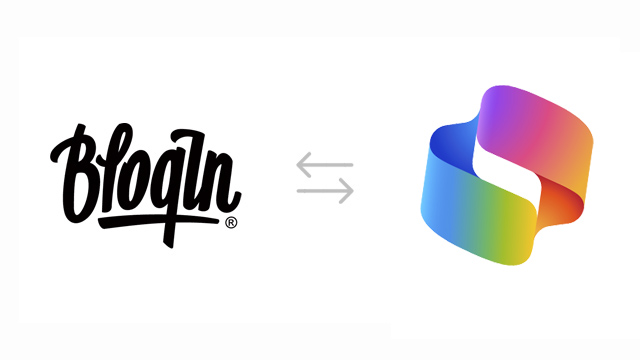
Enable searchability of your Blogin posts and pages within Microsoft 365 and Copilot. This allows Microsoft 365 to regularly crawl and index your Blogin content, making it accessible through...
This option enables you to type LaTeX formulas directly into the post body or comment.
With this new feature, the blog can now be configured to require that all posts and comments be reviewed and approved by administrators before they are published.
At Blogin, we're always looking for ways to improve your internal communication experience. That's why we're excited to introduce our latest feature: Visibility. With the new visibility option,...
Step by step instructions on how to integrate BlogIn with Google Sites.
Step-by-step instructions on how to insert and link to anchors in post or page body.
A step-by-step guide on how to configure SSO for BlogIn with Microsoft Azure AD as Identity Provider.
User provisioning allows you to use an external user directory (identity provider) to manage users in your BlogIn account.
How to create nested numbered or unnumbered lists.
A step-by-step guide on how to configure SSO for your BlogIn account with Google as Identity Provider.
Single sign-on (SSO) enables users to securely authenticate with multiple applications and websites by logging in only once—with just one set of credentials (username and password). with BlogIn...

You can use Zapier to connect BlogIn with more than 1000 third-party apps and services to automate repetitive tasks without coding or relying on developers to build the integration.
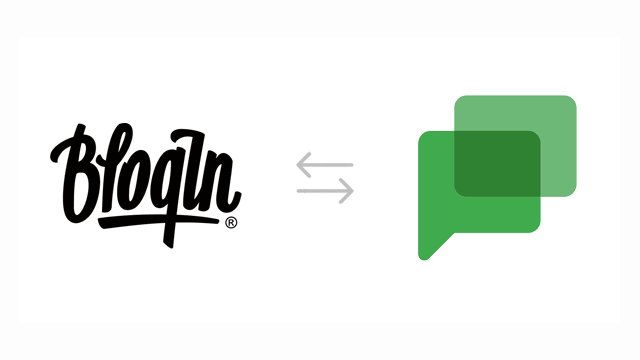
If you use Google Hangouts chat in your organization, you can use the @BlogIn bot to interact with your BlogIn account from Hangouts Chat.
Categories and Tags are two main options to organize and categorize your posts in BlogIn.

You’ve done your research and settled on an internal blog as the perfect tool to structure your business’ internal communication. Now what?
Learn how to transfer the blog account ownership to another user.
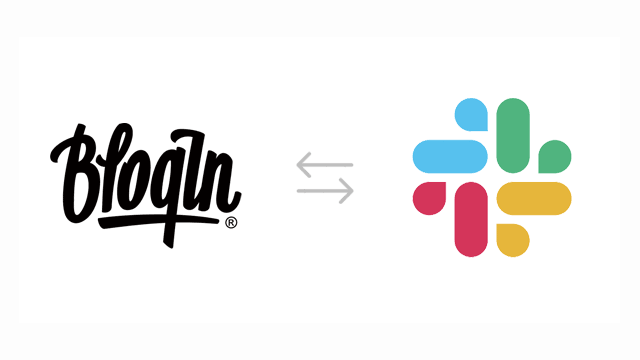
You can connect your BlogIn account with your Slack account and receive updates in Slack when something new and relevant to you has been posted on BlogIn.
Open Email Domain option allows you to automatically allow all users who own an email address on one of the domains you choose to join the blog.
BlogIn post editor allows you to insert rich media content into your posts, for example, images, videos, documents or code snippets.
You can upload files from your computer and insert them into posts and pages for others to view or download.
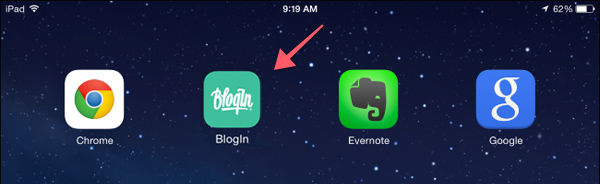
You can use BlogIn on your smartphone by visiting your blog URL in the web browser app, but you can also add BlogIn as a web app to your home screen for quick access.