How to share and collaborate on a post with other users
Collaboration on BlogIn just got a bit easier as you can now share access to any of your posts with anyone on the blog.

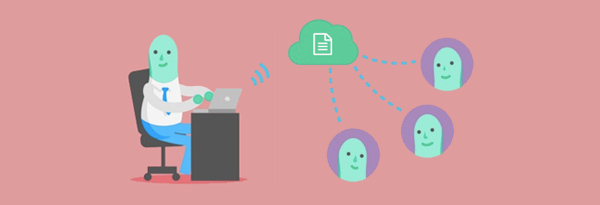
Collaboration on BlogIn just got a bit easier as you can now share access to any of your posts with anyone on the blog.
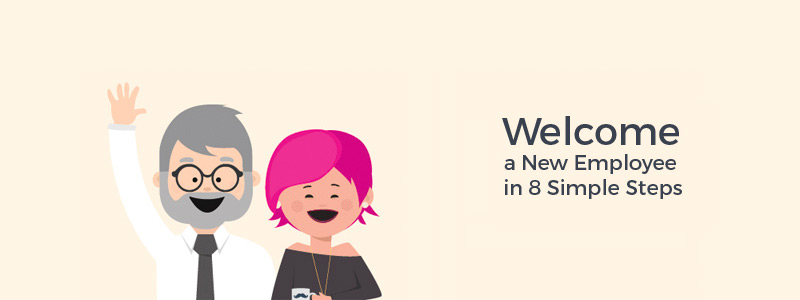
We have hired a new colleague a month ago. Our team spent hours thinking how to make the welcoming process as pleasant as possible, how to help our new teammate to fit in and we came up with the PLAN.

Teams let you organize your users into logical units or groups. You can group your users by department, location, project, work assignment or whatever criteria you find useful. Just create a user...
You can now subscribe to RSS feed of BlogIn posts from your account and use your RSS reader to stay in touch with your teammates.
You can contact us via Live chat support or via email, Twitter or Facebook.
You login to your account by accessing your blog URL which goes something like this: your_company_name.blogin.co
If you have large number of users to invite you can do so by uploading a .txt (each e-mail on a new line) or .csv (comma separated e-mails) file that contains user e-mails.
You can invite new people to your blog by visiting Users page on your account.
Follow these instructions to set up a custom domain with your BlogIn account.
Follow these steps to add new post. You must be either Writer or Administrator to be able to add a new post.
Pages are useful for displaying static content, like About us or Blog Guidelines and are displayed in the top portion of your right side menu. You must be Administrator to be able to create new page.