Can I customize my account?
Yes, there are a number of customization options for your account.

Yes, there are a number of customization options for your account.
Pages are useful for displaying static content, like About us or Blog Guidelines and are displayed in the top portion of your right side menu. You must be Administrator to be able to create new page.
Follow these steps to add new post. You must be either Writer or Administrator to be able to add a new post.
Follow these instructions to set up a custom domain with your BlogIn account.
You can invite new people to your blog by visiting Users page on your account.
Yes, in fact access to BlogIn internal blog is by default limited to invited members only, so it can be private to your stuff.
If you have large number of users to invite you can do so by uploading a .txt (each e-mail on a new line) or .csv (comma separated e-mails) file that contains user e-mails.
You login to your account by accessing your blog URL which goes something like this: your_company_name.blogin.co
We accept all major credit cards, debit cards and PayPal and all payments are handled through our authorized retailer (FastSpring).
You can contact us via Live chat support or via email, Twitter or Facebook.
There are few key differences between posts and pages in your BlogIn internal blog. Click the link below to find out more.
Yes, there is option to bulk invite larger number of users by uploading a txt or csv file with their e-mail addresses.
You can now subscribe to RSS feed of BlogIn posts from your account and use your RSS reader to stay in touch with your teammates.
Yes, administrators and post author have the option to use public link to share that particular post with anyone, even with people who don't have a BlogIn account. Anyone with the link will be able...

Teams let you organize your users into logical units or groups. You can group your users by department, location, project, work assignment or whatever criteria you find useful. Just create a user...
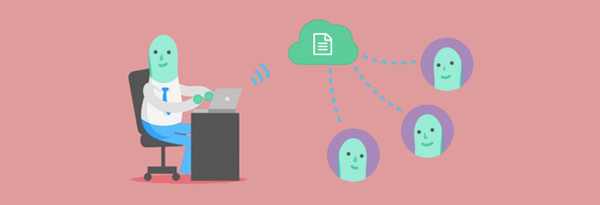
Collaboration on BlogIn just got a bit easier as you can now share access to any of your posts with anyone on the blog.
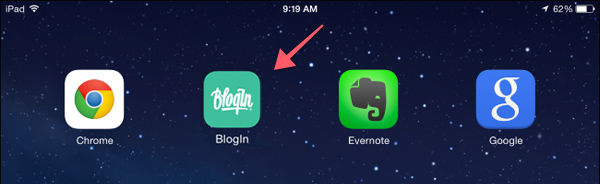
You can use BlogIn on your smartphone by visiting your blog URL in the web browser app, but you can also add BlogIn as a web app to your home screen for quick access.
You can upload files from your computer and insert them into posts and pages for others to view or download.

To help you increase the success of your company blog we have prepared 10 rules for successful internal blogging that you can follow to make your life easier.
There are 4 user roles or access levels on BlogIn that define what each user can do on the blog.
BlogIn post editor allows you to insert rich media content into your posts, for example, images, videos, documents or code snippets.
Open Email Domain option allows you to automatically allow all users who own an email address on one of the domains you choose to join the blog.
New post, new comment and mention notifications keep everybody in the loop with what's going on on the blog.
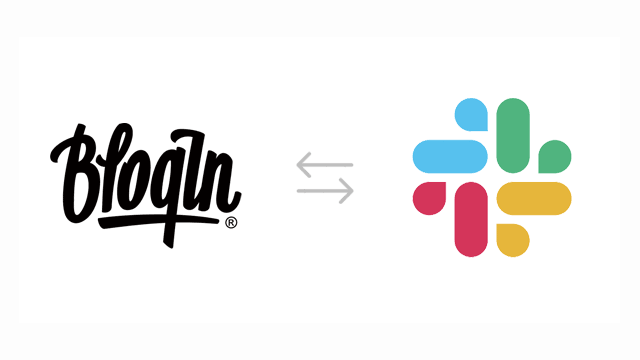
You can connect your BlogIn account with your Slack account and receive updates in Slack when something new and relevant to you has been posted on BlogIn.